The knowledgebase
How hard drives work
In this article, I will spread light on a few aspects as how a hard drive works, touching upon the traditional hard drives available in today's market.
Tradition hard drives were invented more than a decade ago. These drives have a few things in common. Before diving into that, I will go over a few external media storage devices that have existed before hard drives such as the computer diskette. These came in three physical sizes: 8 inch, 5 inch and 3 inch diskettes and were used for external storage just like USB flash drives and external hard drives that are being used today. These devices were slow and would need the same-sized floppy drives to read and write data. They were made of a material similar to an xray paper sheet. The read and write speed was also quite slow and were mostly used for backup purposes. Their weakness meant that they could go bad easily. Zip floppy diskette was the most advanced media at the time because it was a little stronger and would store more data than previously before it. Data recovery on these drives was therefore not an easy option due to the nature of material used in these diskettes. The data would store in the form of tracks and sectors.
Traditional hard drives work with the same idea as those of diskettes, except the material used in them is different than diskettes. These drives consist of several parts; The platters are the number one component of the drive. These drives have single, double, triple or multiple platters. More platters means the drive has more storage capacity. The data is stored on platters in a random order in the form of sectors and tracks. All the data is stored with the help of a very important component called the head. Every platter has one head unless there is a case in which only one side of the platter has to be used, hence having just one head. So if a disk has one platter, there should be two heads; one to read the top side and other to read the bottom side. According to this principle, if a disk has 5 platters, it would have 10 read and write heats.
Data is stored on platters in an organized manner. There is a special area on the surface of the platter where the heads write important information about the details of all the data on the surface. Sometimes this information is stored in a special program on pcb to be used to operate the drive. Read and write heads move over and under the platters back and forth when they read or write data. The heads are usually parked outside of the platters but some Seagate drive heads park towards the inner side of the platter.
There are some additional parts inside the drive. The most important being the motor. The motor is used to spin the platter at a certain speed. It is also responsible for proper balancing of the platters. If the motor stops working, the platters stop and the drive will seize to work. Another important part is the electronic board. It is also called as PCB. This board is used to control and supply power to the drive. This board is responsible for moving the read and writes heads, the motor, and normal operations of the drive. This board performs all these operations with the help of a micro program called firmware, which is stored on the PCB. If the PCB is dead, the drive wont turn on. A disk repair attempt is then made to recover the data.
Now let’s talk about some facts. How can a hard drive fail and what can be done to rescue the data? There is more than one factor that can cause the drive to fail and make the data become non-accessible. The first one is the read and write head. This can fail as a result of wear and tear, physical damage or electrical failure. When physical damage happens, if the drive runs after that, the head can damage the platters aswell. Platters can also go bad due to wear and tear. If the motor seizes, that can cause the drive's failure. Other problems are related to electrical failure, which can kill the PCB, damage the heads, and cause a crash on platters. Most of the time, Data recovery is possible with the proper human skills and technology.
In this article, I outlined a few facts about how hard drives perform their normal operations.
Data recovery from liquid damage devices
When it comes to technology, we know how common it is to use multiple devices to store our data. These include computers, laptops, iPhones, iPads, tablets, external hard drives, usb flash, internal drives, android phones, sd cards, raid arrays, nas, sas, scsi drives and many more. Liquid damage can happen to any of these devices. We have been working with such cases for years. The most common devices that get water or liquid damaged are handheld devices like iPhones, iPads and other phone brands such as Samsung, LG, Sony etc. These devices have integrated memory and storage which cannot be rescued in a normal way because most of the new devices have hardware encryption. We use special tools and techniques to recover these kinds of devices. Some old phones can be recovered by pulling their memory or BGA chips and read in a special reader. The data is extracted with the help of high end professional technology.
Liquid damage can happen from things such as a simple water spill, ocean water, tea, coffee or coke etc. All these can be treated and recovered. However, it requires experience and the proper tools. When liquid damage happens to a computer or laptop, the first thing that gets hit is the keyboard and motherboard. A lot of time this could be a very easy recovery depending on whether the hard drive is affected or not. If it is not affected, data can be copied to another computer assuming that the drive is traditional. This is only possible if the computer or laptop has a removable hard drive. This must be done by a certified and experienced technician because any little mistakes can ruin the chances of data recovery in its entirety. If the hard drive has water or liquid then the situation becomes complicated. If this is the case, the drive must be taken to a data recovery professional. A data recovery specialist knows how to deal with these situation. They will start by first checking what areas are damaged. If it is electronics, they will fix that but if the problem is inside the drive, then they will open the drive in a clean environment so that it does not get in contact with dust. This is called the advance data recovery technique. A lot of people think this can be done at home. They go on YouTube and try to learn this, but these videos don’t reveal everything about the process. We have seen many people copying youtube methods and opening their drives at home, accidentally destroying them by allowing all the dust particles to get inside the drive. This is not the recommended way of dealing with a hard drive. Some people will take the drive to their friends thinking related profession might help. If someone is working in IT, it does neccessarily mean that they can do all kinds of repair jobs. IT is the name of a huge industry that has many seperate fields and departments like programming, web design, troubleshooting, help desk, hardware, software, repairs, data recovery process & help and many more.
Some or many modern computers and laptops have built-in storage devices. This includes Apple Macbook Pro Retina models, MacBook Air etc. These laptops have storage chips integrated on their logic board. When these devices get liquid damaged, it is very important to take the machine to a professional and certified place so that they can recover them safely and properly. Trying different repair attempts will make them un-repairable indefinitely, causing permanent loss of data. The same is with phones. If a phone is water damaged, it is crucial to avoid multiple failed attempts of repair. Again, trying to change or repair components without proper experience will make them almost impossible to recover. For example, some liquid damage is difficult to repair if the device was fully wet and was not taken to a data recovery lab for a long period of time. This can damage almost every part of the phone. Some hard drives are difficult to repair if the water was salty or if the liquid was of a destructive nature. It is very important to know that a lot of liquid damaged boards can be repaired if the technicians is highly trained and has a lot of experience. Not only that, but they must have the proper replacement parts as well as proper tools. This helps recover boards that may be helpful to recover data, because some drives have software encryption.
Flash Drive Technology
This article will go over flash drives; What a flash drive is, and what the use of a flash drive entails. Not to mention, and explanation of flash drives works.
A flash drive is a small electronic device with flash memory, in which data is stored or transferred to or from a computer, digital camera, etc. Flash drives connect to computers and other devices through a built-in USB Type-A connector. This turns a flash drive into a combination of USB device and cable.
Flash drives are often referred to as pen drives, thumb drives, USB keys or USB sticks. Sometimes the terms USB key and SSD are also used. However, most of them involve larger and less mobile USB storage devices. To use a flash drive, simply connect it to a free USB port on the computer.
Most computers will warn you that the flash drive has been inserted and its contents are displayed on the screen, as goes for other drives on your computer when searching for files. What exactly happens when you use your USB stick depends on your version of Windows or another operating system as well as your computer configuration. Most flash drives have a storage capacity of 8 to 64 GB. Smaller and larger USB drives are also available, but harder to find. One of the first flash drives was only 8 MB in size. The most important one we know now is a 2TB (2048GB) USB 3.0 flash drive from Kingston. In addition, the first USB sticks were considered unsafe because of the loss of all recorded data being a major problem (as opposed to a hard drive where data could be stored differently and retrieved by a software engineer). Fortunately, flash drives rarely have a problem nowadays. However, owners should still always consider the data stored on flash drives as a temporary measure and save the documents to a disk.
A USB stick consists of a small circuit board on which the circuit elements are located and an electrically isolated USB port is protected in a plastic, metal or rubber case that can be carried in a pocket or on a door. For example, the USB port can be protected by a removable cover or by inserting it into the reader housing. However, it is unlikely to be damaged if not protected. Most flash drives use a standard USB Type A connection that allows connection to a PC port. However, there are also readers for other interfaces. USB sticks are powered by the computer via the USB connection. Some devices combine the functionality of a portable media player with USB flash memory. You only need a battery if you want to listen to music while on the move. USB drives consume little power, have no fragile moving parts, and are small and lightweight for most purposes. The data stored on the USB sticks are insensitive to mechanical shocks, magnetic fields, scratches and dust. These features make them suitable for transporting data from one place to another and keeping data readily available.
Flash drives store data tightly compared to many removable media. In mid-2009, 256GB disks became available, capable of storing much more data than a DVD (54 DVDs) or even a Blu-ray disc.
Flash drives implement the class of USB mass storage devices so that most modern operating systems can read and write them without installing device drivers. Flash drives are a simple block-structured logical unit for the host operating system and hide the details of the complex implementation of the different underlying flash storage devices. The operating system can use any file system or block addressing scheme. Some computers can be booted from flash drives.
Customized USB sticks are available with a sturdy rubber or metal case that's waterproof and virtually "unbreakable." These USB sticks retain their memory after being immersed in water and even washed in the machine. It is known that a functioning player will no longer cause problems if such a flash drive is completely dried before the power goes on. In Channel Five's gadget show, one of these USB sticks was propane-fired, frozen in dry ice, dipped in various acidic liquids, then run in a jeep and projected against a wall with a mortar. A company specializing in recovering lost data from computer drives has been able to recover all data from the drive. All data on other removable media tested with optical or magnetic technologies was destroyed.
You should always have a backup copy of all the important work you have done. When you create a large document or project, make a backup on your USB drive and save it separately from your computer for backup. A flash drive is also useful if you can print a document elsewhere. You can compose something at home, save it to your flash drive, and then connect the player to a USB port on a computer in the library. Then simply open the document and print it. A flash drive is also useful for simultaneously editing a project on multiple computers.
This article touched upon the modern storage media, otherwise known as a flash drive.
Articles links:
ssd repair, intel m.2 ssd, physically damaged toshiba drive repair, MacBook Pro slow and rescue data, slow, a1418 iMac data retrieval overview