Important facts about iPhone storage:
People use iPhones for two major purposes: as a communication device and as a camera. As new models arrive, camera quality gets better and better. This is the reason why digital cameras for daily uses are disappearing or have disappeared. iPhone data is very secure due to their password function and high level of encryption. If an iPhone has a password, it is almost impossible to access data without said password. Often times, users do not realize the risks of losing their data, and the proper protocol to follow when such scenario occurs.

iPhone users mostly miss an important fact about using iPhones; the possible things that can happen include physical damage, liquid damage, software corruption, hardware failure, flash memory failure, failed update attempt, deleted data and other hardware issues. There are many scenarios where people can mess up their chances at retrieving their lost data. For example, if many failed password attempts are made, the phone might disable itself and data recovery will become impossible. This can also occur when ghosting occurs, in which the screen types the password by itself due to hardware failure. Additionally, if the user loses the password, the data may be lost forever.

There are some important precautions when it comes to important data. Backups must be done all the times. There are different ways to backup the phone or save important photos and videos. iTunes is an Apple application that is used for backup purposes. By using iTunes on old devies and finder on new devices, all the data including pictures, videos, contacts, notes etc. can be backed up onto a computer. Apple has a few options to backup an iPhone, such as backing up to iCloud directly on your phone or through a computer. If iCloud is selected under the backup option, then the phone will backed up to iCloud once your Apple id and password is inputted. The disadvantage of this option is that users may need to buy extra space on iCloud if the data exceeds the limit. The second option is through iTunes by selecting “backup to this computer”. If this option is selected, data will be backed up on the computer locally. This is a preferred option because it does not cost extra money. Nowadays, this option can be found through finder.
Click here to contact us.